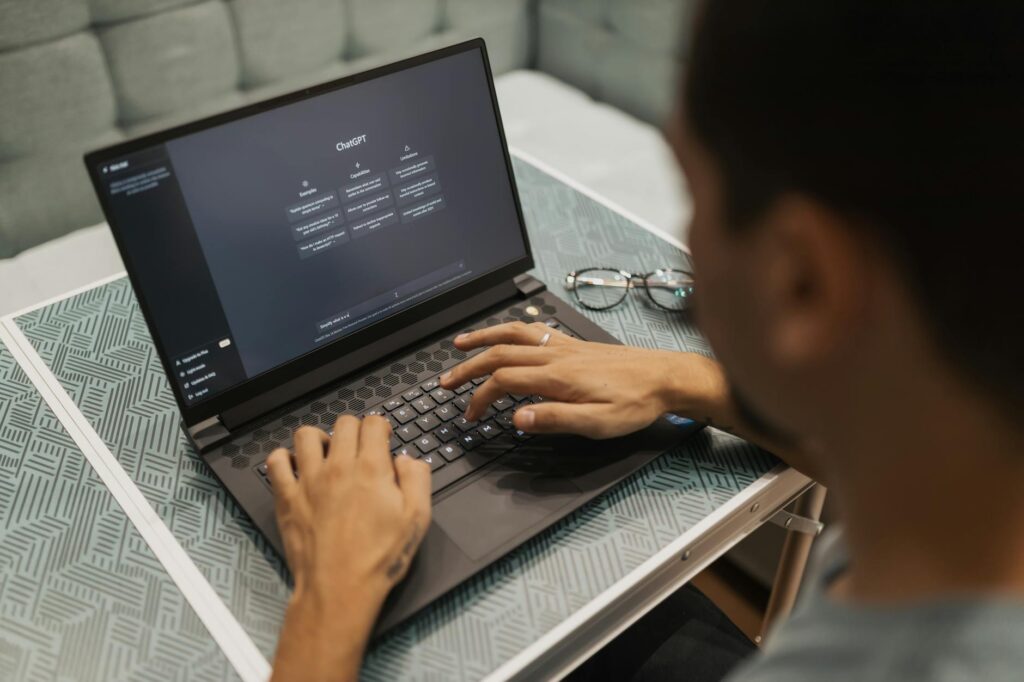Introduction: Why SEO Matters for Tech Bloggers
So, you’ve created a WordPress tech blog, shared your insights, and hit “publish.” But if nobody finds your posts, your genius will stay hidden online. That’s where SEO comes in. Search Engine Optimization (SEO) helps tech blogs get noticed by search engines like Google, making it easier for readers to find your content. With the right strategies, you’ll attract more traffic, boost your authority, and grow your audience. Ready to take your WordPress tech blog to the next level? Let’s jump into actionable SEO tips, minus the jargon!
Optimizing WordPress Settings for SEO
Before you write your next post, make sure your WordPress settings are set up for SEO success. These tweaks are easy but make a big difference:
- Permalink Structure: Go to Settings > Permalinks and select “Post name.” This makes your URLs clean, readable, and keyword-friendly.
- Visibility: Double-check that your site is visible to search engines. In Settings > Reading, ensure “Discourage search engines from indexing this site” is unchecked.
- Title and Tagline: Your site title and tagline should include your main keywords. For example, “Tech Insights – WordPress SEO Tips for Bloggers.”
- SSL Certificate: Secure sites (HTTPS) rank better. Ask your host to enable SSL if it’s not already active. Google loves secure sites!
Crafting SEO-Friendly Content
Great content is the heart of any successful tech blog. Here’s how to make your posts SEO-friendly without sounding robotic:
- Use Targeted Keywords: Sprinkle your main keywords naturally through your posts—especially in titles, headings, and early paragraphs. Don’t stuff; just be strategic.
- Catchy Headlines: Your post titles should be clear, descriptive, and include your target keyword. “5 WordPress SEO Tips Every Tech Blogger Should Know” is a winner!
- Internal Links: Link to your own relevant posts. For example, if you mention plugins, link to a review you wrote about your favourite SEO plugin.
- External Links: Reference reputable sources like Yoast’s WordPress SEO guide or Moz’s Beginner’s Guide to SEO for extra credibility.
- Readability: Short paragraphs, bullet points, and simple language help both readers and search engines understand your content.
Using SEO Plugins Effectively
WordPress offers amazing plugins to make SEO easy—even for beginners. Here are a few must-haves and how to use them:
- Yoast SEO: This plugin helps you optimize meta descriptions, titles, and keywords for each post. It also provides readability scores and suggestions for improvement. Learn more about Yoast SEO.
- All in One SEO Pack: Another popular option for managing on-page SEO and sitemaps. It’s beginner-friendly and regularly updated. Check out All in One SEO Pack.
- Rank Math: A newer plugin with advanced features like rich snippets, schema markup, and keyword tracking. Explore Rank Math.
Tip: Only install plugins you need. Too many can slow down your site.
Mobile Optimization and Site Speed
Most readers visit blogs on their phones or tablets. If your site isn’t mobile-friendly, you’ll lose visitors—and Google may lower your ranking. Here’s how to keep your blog speedy and responsive:
- Responsive Themes: Use WordPress themes that look good on all devices. Try Astra or OceanWP for reliable performance.
- Image Optimization: Compress images with plugins like Smush to reduce load times without sacrificing quality.
- Caching: Plugins like W3 Total Cache can improve site speed by storing static versions of your content.
- Test Your Speed: Use Google PageSpeed Insights to identify issues and get actionable improvement tips.
Building Backlinks and External Links
Backlinks—links from other reputable sites to your blog—are SEO gold. They help search engines trust your content and improve your ranking. Here’s how to get started:
- Guest Posting: Write articles for other tech blogs or sites. Include a link back to your blog in your author bio or within the article.
- Collaboration: Team up with fellow tech bloggers for interviews or round-up posts. For example, mention other bloggers in your posts and ask them to link back to you.
- Resource Pages: Get your blog listed on industry resource pages or directories, like Feedspot’s Tech Blogs Directory.
- Quality Over Quantity: One link from a respected site (like Search Engine Journal) is worth more than dozens from low-quality sites.
Don’t forget to build your own outbound links to trustworthy sources. Not only does this boost credibility, but it also helps your readers learn more.
Monitoring and Improving SEO Performance
SEO isn’t a “set it and forget it” job. Track your blog’s performance and adjust your strategies as needed:
- Google Analytics: Install Google Analytics to monitor traffic, user behaviour, and top-performing posts. This helps you understand what’s working.
- Google Search Console: Use Google Search Console to track search rankings, indexing issues, and keyword performance.
- Regular Updates: Refresh old posts with new information and keywords. This keeps your content current and competitive.
- Stay Informed: Follow SEO news from sources like Moz Blog or Search Engine Journal to keep up with algorithm changes and new trends.
Conclusion: Actionable Takeaways for Tech Bloggers
SEO doesn’t have to be complicated. With a few smart tweaks to your WordPress settings, clear and keyword-rich content, the right plugins, mobile-friendly design, and quality backlinks, your tech blog can climb the search rankings. Remember to monitor your progress, stay up to date, and keep your audience in mind. The result? More readers, more engagement, and a stronger online presence.
Ready to boost your tech blog’s SEO? Start with these tips today and watch your traffic grow!