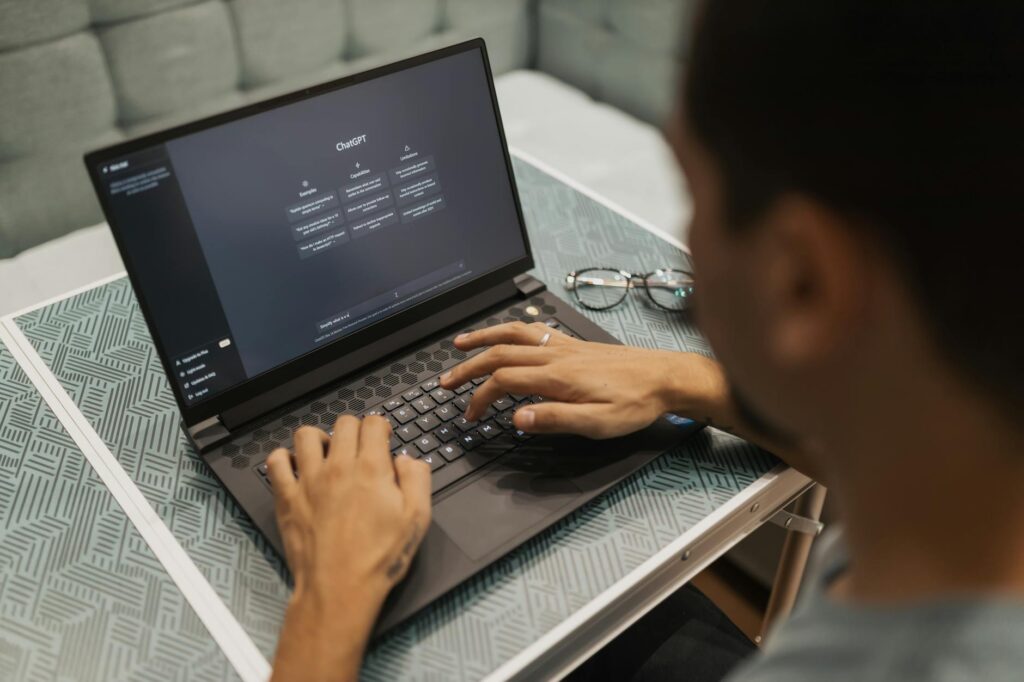Why Proper Cloud Security Configuration Matters
If you’re reading this, chances are you know that cloud computing is incredible, but you also know it brings its own set of security challenges. Whether you’re a tech newbie or a seasoned IT pro, understanding how to configure your cloud security settings for maximum protection isn’t just smart, it’s essential.
The cloud is where our data lives. But if you’re not careful, cyberthreats can find ways in. That’s why we at AiTechDecoded.com are here to break down the steps in clear, practical language. This post will cover the essentials of cloud security and make it approachable and simple to follow.
What Is Cloud Security, Anyway?
Cloud security is all about protecting your cloud-based systems, data, and infrastructure from cyber threats like hacking, ransomware, or unauthorized access. Think of it as your digital fortress, keeping your business and personal information safe and sound.
Looking for more cloud basics? Check out our guides at AiTechDecoded.com!
Essential Cloud Security Settings to Know
Before we get into the advanced stuff, let’s make sure we’re on the same page. Here are some basic cloud security settings you should always review and configure:
- Multi-Factor Authentication (MFA): Adds an extra layer of security beyond just passwords.
- Role-Based Access Control (RBAC): Ensures users only have access to what they need.
- Encryption: Protects your data both while it’s stored and while it’s moving.
- Firewall Rules: Blocks unwanted traffic and keeps out intruders.
- Monitoring & Logging: Keeps track of who’s doing what—and alerts you to suspicious activity.
Step-by-Step: How to Configure Cloud Security for Maximum Protection
If you feel ready to get hands on, keep reading. Here’s how to lock down your cloud environment, step by step.
1. Start with a Comprehensive Security Assessment
Before you change a single setting, audit your current cloud setup. Identify where your weak spots are. Tools like AWS Inspector, Azure Security Center, or Google Cloud Security Command Center are a great help.
Quick tip: Run regular audits—cloud environments change fast!
2. Enable Multi-Factor Authentication (MFA) Everywhere
Don’t skip this! MFA puts a big roadblock in the way of attackers, even if your password leaks. Most cloud providers let you enable MFA for every user. Make it mandatory for admins and anyone who accesses sensitive info.
This simple step has saved me more than once from an attack.
3. Tighten Role-Based Access Control (RBAC)
Adopt a strict “least privilege” approach to access control. Grant users, services, and applications only the permissions they absolutely require—nothing more. For example, if a developer only needs access to a specific database, do not grant them broad admin privileges across your environment.
Construct finely tuned roles for every team or function, and document who has which permissions. Conduct formal reviews of all roles and user access at least quarterly, or whenever staff members change positions or leave the organization. Don’t forget to immediately revoke access for departing team members and automate this process if possible. This will ensure that you don’t miss a critical part of the RBAC process.
By keeping permissions tightly controlled and reviewed, you dramatically reduce both accidental exposure and the risk of insider threats.
4. Encrypt Data—At Rest and In Transit
Use built-in encryption tools to secure your data. For example, AWS offers KMS, while Azure has its own encryption services. Make sure all backups are encrypted, too.
5. Set Up Firewalls and Security Groups
To fortify your cloud environment, meticulously configure firewall rules to block unnecessary inbound and outbound traffic. Think of these as your digital sentinels, ever watchful at the network’s edge. Go beyond default settings: tailor rules to each application’s specific needs, and segment critical assets into isolated security zones.
Security groups function like custom mini firewalls at the instance level, restricting access only to trusted sources and tightly controlling communication between services. Regularly audit these rules for effectiveness and keep documentation up to date, ensuring new deployments or changes don’t introduce unforeseen vulnerabilities. Remember, firewalls and security groups are only as good as your vigilance. Schedule routine tests, simulate breach scenarios, and never settle for “set and forget.” Proactive management here serves as one of your strongest defenses against both external threats and accidental exposure.
6. Monitor, Log, and Alert
Continuous monitoring is your early warning system. Set up logs for all cloud activities. Use AI-powered tools from providers or third parties to detect threats fast. Alerts should go to a real person, not just an email inbox.
7. Automate Security Updates and Patching
Cyber attackers often exploit outdated systems as their entry point. By automating security updates and patching across your operating systems, applications, and cloud services, you significantly narrow this avenue of attack.
Implement a system that not only pushes updates as soon as they’re available but also confirms successful installation on all devices. This helps to close vulnerabilities before they can be exploited. Automating this process reduces the burden on your team, ensures consistency, and minimizes the risk of human error or oversight. Additionally, well-maintained, up-to-date systems tend to experience less unexpected downtime, keeping your infrastructure resilient and your operations running smoothly.
8. Regularly Back Up Data (and Test Restores!)
Backups are lifesavers. Store copies in different regions if possible. But don’t forget to test your restores—broken backups are no help in a crisis.
9. Review and Remove Unused Resources
Cloud sprawl is real. Regularly review your cloud resources and shut down anything you’re not using. This reduces attack surfaces and saves you money.
10. Educate Your Team
A chain is only as strong as its weakest link, and that’s often-human error. Provide ongoing training on best practices and social engineering threats. This step cannot be understated. Not training an employee is not a shortcut but creates more problems long term.
Best Practices for Cloud Security Configuration
- Document all security policies and procedures.
- Use centralized identity and access management (IAM) for all users.
- Enable regular compliance scans and vulnerability assessments.
- Limit API access and use secure tokens for integrations.
- Set up disaster recovery plans and run tabletop drills.
Common Pitfalls and How to Dodge Them
- Ignoring Shared Responsibility: Remember that your cloud provider secures the infrastructure, but you’re responsible for your data and configurations.
- Overlooking Logs: Make sure logging is enabled everywhere, and someone is reviewing them!
- Weak Passwords: Use long, complex passwords and change them regularly.
- Leaving Ports Open: Only open the ports you absolutely need. Close all others.
- “Set and Forget” Mentality: Cloud security is ongoing. Stay proactive!
Internal Resources & Further Reading
- Learn more about cloud security best practices at AiTechDecoded.com
- Explore our guide to multi-factor authentication and its impact on cloud safety
- Compare top cloud security tools in our comprehensive reviews
–
Conclusion: Make Cloud Security Your Competitive Edge
Configuring cloud security settings for maximum protection isn’t a one-time task—it’s a journey. By following these steps and best practices, you’ll be well on your way to building a resilient, secure cloud environment. Remember, the peace of mind is worth it!
If you want to stay up to date on all things cloud security, bookmark AiTechDecoded.com. We’ve got your back with expert insights, actionable checklists, and the latest trends in digital safety.